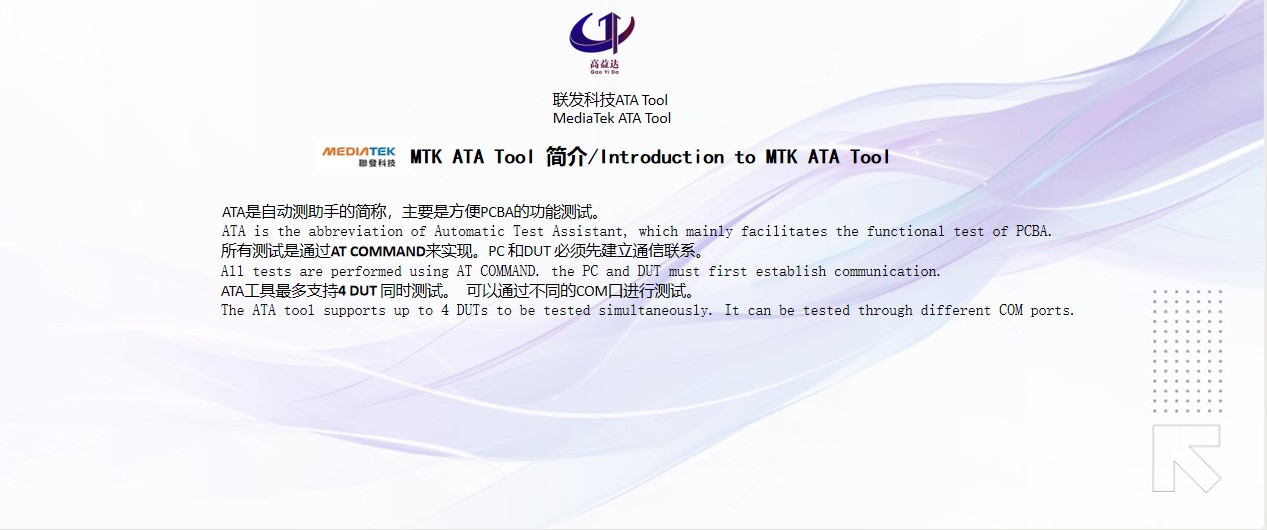一、个人社交
1.与亲朋好友保持联系:无论身处何地,都可以通过文字、语音、视频等方式与家人和朋友聊天互动,分享生活中的喜怒哀乐、照片和视频,增进彼此之间的感情。
2.结识新朋友:利用社交网络软件,根据兴趣爱好、地理位置等条件,结识来自不同地区的人,扩大自己的社交圈子,丰富生活体验。
3.个人动态分享:用户可以在软件上发布自己的生活点滴、心情感悟、旅游经历等动态,与朋友互动交流,获得关注和点赞,满足自我表达的需求。
二、商务办公
1.团队协作:企业内部员工可以通过即时通讯软件进行沟通交流,讨论项目进展、解决问题、分配任务等。文件传输和共享功能方便团队成员之间共享资料,提高工作效率。
2.远程会议:视频会议软件使员工能够进行远程会议,无需面对面聚集,节省时间和成本。屏幕共享、录制等功能有助于会议的顺利进行和后续回顾。
3.客户沟通:企业可以通过通讯软件与客户进行实时沟通,解答疑问、提供服务、处理投诉等,提高客户满意度。
三、教育领域
1.在线教学:教师和学生可以通过视频会议软件进行远程教学,实现互动式教学。文件共享和屏幕共享功能方便教师分享教学资料和演示操作,提高教学效果。
2.学习交流:学生可以利用即时通讯软件组成学习小组,讨论问题、分享学习资源、互相督促学习。教师也可以通过软件与学生进行一对一的辅导和交流。
3.远程教育管理:教育机构可以通过通讯软件对远程教育进行管理,发布通知、安排课程、收集作业等,方便学生和教师的管理和沟通。
四、医疗领域
1.远程医疗:医生可以通过视频会议软件对患者进行远程诊断和治疗,减少患者的奔波和等待时间。文件传输功能方便医生共享病历和检查报告,提高诊断准确性。
2.医疗团队协作:医院内部的医生、护士和其他医疗人员可以通过即时通讯软件进行沟通交流,协调工作、讨论病情、安排手术等,提高医疗服务效率。
3.患者管理:医疗机构可以通过通讯软件对患者进行管理,发送健康提醒、预约检查、解答疑问等,提高患者的依从性和满意度。
五、娱乐领域
1.游戏社交:玩家可以通过游戏内的通讯软件与队友进行沟通协作,提高游戏胜率。同时,也可以结识其他玩家,分享游戏心得和乐趣。
2.直播互动:观众可以通过直播平台的通讯软件与主播进行互动交流,发送弹幕、点赞、送礼物等,增加直播的趣味性和参与感。
3.影视娱乐讨论:用户可以在影视娱乐相关的社区软件上讨论电影、电视剧、综艺节目等,分享自己的看法和感受,发现更多精彩内容。
- First, personal social interaction
1. Stay in touch with family and friends: No matter where you are, you can chat and interact with family and friends through text, voice, video, etc., share the joys and sorrows of life, photos and videos, and enhance the relationship between each other.
2. Meet new friends: Use social networking software to meet people from different regions according to interests, geographical location, etc., expand your social circle and enrich your life experience.
3. Personal dynamic sharing: Users can post their life details, mood insights, travel experiences, etc. on the software, interact with friends, gain attention and praise, and meet the needs of self-expression.
Business office
1. Team collaboration: Internal employees can communicate through instant messaging software to discuss project progress, solve problems, assign tasks, etc. File transfer and sharing functions facilitate the sharing of information between team members and improve work efficiency.
2. Remote conferencing: Video conferencing software allows employees to conduct remote meetings without the need to gather face-to-face, saving time and cost. Features such as screen sharing and recording help to smooth the meeting and follow-up review.
3. Customer communication: Enterprises can communicate with customers in real time through communication software, answer questions, provide services, and handle complaints, etc., to improve customer satisfaction.
III. Education
1. Online teaching: Teachers and students can conduct remote teaching through video conferencing software to achieve interactive teaching. File sharing and screen sharing functions facilitate teachers to share teaching materials and demonstration operations to improve teaching effectiveness.
2. Learning exchange: Students can use instant messaging software to form study groups to discuss problems, share learning resources, and supervise each other's learning. Teachers can also conduct one-to-one tutoring and communication with students through the software.
3. Distance education management: Educational institutions can manage distance education through communication software, issue notifications, arrange courses, collect homework, etc., to facilitate the management and communication between students and teachers.
IV. Medical field
1. Telemedicine: Doctors can remotely diagnose and treat patients through video conferencing software, reducing patient travel and waiting time. File transfer function facilitates doctors to share medical records and inspection reports, improving diagnostic accuracy.
2. Medical team collaboration: Doctors, nurses and other medical personnel in the hospital can communicate through instant messaging software, coordinate work, discuss medical conditions, arrange surgeries, etc., to improve the efficiency of medical services.
3. Patient management: Medical institutions can manage patients through communication software, sending health reminders, booking checkups, answering questions, etc., to improve patient compliance and satisfaction.
V. Entertainment
1. Game social: Players can communicate and cooperate with teammates through the in-game communication software to improve the game winning rate. At the same time, you can also meet other players and share game experience and fun.
2. Live broadcast interaction: The audience can interact with the live streaming host through the communication software of the live broadcast platform, send bullet comments, likes, gifts, etc., to increase the interest and participation of the live broadcast.
3. Video entertainment discussion: Users can discuss movies, TV series, variety shows, etc. on video entertainment-related community software, share their opinions and feelings, and discover more exciting content.